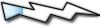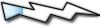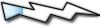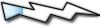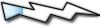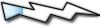| Precedente :: Successivo |
| Autore |
Messaggio |
Grian88
Mortale devoto
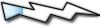
Registrato: 07/12/15 20:51
Messaggi: 6
|
 Inviato: 07 Dic 2015 21:06 Oggetto: Ventola rumorosa + rallentamento portatile Inviato: 07 Dic 2015 21:06 Oggetto: Ventola rumorosa + rallentamento portatile |
 |
|
Salve,
scrivo perché da qualche tempo il mio portatile Toshiba riscontra il seguente problema: la ventola è diventata insistente e rumorosa e in occasione di picchi di attivazione della stessa il pc rallenta in maniera considerevole, talvolta bloccandosi in fase di stallo.
In passato sono capitati episodi in cui la ventola si attivava in maniera più forte e rumorosa, ma ciò non incideva sulle prestazioni del pc, che di norma era silenzioso come ogni altro. Attualmente la ventola si attiva violentemente fin dall'accensione e sembra di stare su un aereo. quando raggiunge picchi di rumorosità il pc si blocca per qualche minuto.
Sono recentemente rimasto senza antivirus per cui ho pensato fosse un problema dovuto a qualche malware o virus.
Ho effettuato una scansione tramite OTL seguendo le istruzioni trovate su questo forum, allego i due report risultati dalla scansione.
link
link
Sarei davvero grato se qualcuno potesse indicarmi una soluzione.
Grazie per la collaborazione
Marco |
|
| Top |
|
 |
Grian88
Mortale devoto
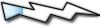
Registrato: 07/12/15 20:51
Messaggi: 6
|
 Inviato: 07 Dic 2015 21:11 Oggetto: Inviato: 07 Dic 2015 21:11 Oggetto: |
 |
|
Ho sbagliato link del secondo file, il corretto è
link |
|
| Top |
|
 |
menatwork
Dio minore

Registrato: 07/10/11 16:58
Messaggi: 506
|
 Inviato: 08 Dic 2015 01:08 Oggetto: Inviato: 08 Dic 2015 01:08 Oggetto: |
 |
|
ciao sembra esserci un rootkit nel sistema prima di fartelo eliminare voglio fare un confronto, attieniti scrupolosamente a queste indicazioni
scarica TDSSKiller sul desktop ed estrai il contenuto
Estrai i dati in una cartella e fai doppio clik su TDSSKiller.exe
Clicca su "Change parameters"
Metti la spunta sulle caselline: verify driver digital singatures e poi Detect TDLFS file system .
Conferma cliccando OK.
Poi clicca su "Start Scan"
Se trova qualche infezione di default avrai l'opzione "Cure" per cui, clicca su "Continue".
Se un file sospetto viene trovato,l'azione di default sarà "skip",clicca su "Continue".
Se è richiesto il riavvio,(Reboot) acconsenti. (per eliminare l'infezione è necessario riavviare il pc)
Se nessun riavvio è richiesto clicca su report e salva il contenuto in un file di testo.
Allegalo nel forum
edit
per caso hai installato prodotti della Qiwang computer? |
|
| Top |
|
 |
Grian88
Mortale devoto
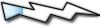
Registrato: 07/12/15 20:51
Messaggi: 6
|
 Inviato: 08 Dic 2015 14:26 Oggetto: Inviato: 08 Dic 2015 14:26 Oggetto: |
 |
|
Ciao, ecco il report da te richiesto:
link
ha trovato una minaccia ed ha suggerito "skip", non è stato richiesto di riavviare il pc.
Ho cercato per vedere se ci fosse qualcosa della Qiwang ma non ho trovato nulla.
Grazie per la collaborazione, attendo fiducioso  |
|
| Top |
|
 |
R16
Dio maturo


Registrato: 07/03/08 22:58
Messaggi: 10129
|
 Inviato: 08 Dic 2015 15:11 Oggetto: Inviato: 08 Dic 2015 15:11 Oggetto: |
 |
|
Ciao, e benvenuto in questo forum.
In attesa di menatwork, ti suggerisco di seguire le indicazioni di questa guida:
http://forum.zeusnews.com/viewtopic.php?t=65236
Posta i log richiesti, nelle modalità indicate a fine link. |
|
| Top |
|
 |
Grian88
Mortale devoto
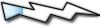
Registrato: 07/12/15 20:51
Messaggi: 6
|
|
| Top |
|
 |
menatwork
Dio minore

Registrato: 07/10/11 16:58
Messaggi: 506
|
 Inviato: 09 Dic 2015 09:42 Oggetto: Inviato: 09 Dic 2015 09:42 Oggetto: |
 |
|
dopo dobbiamo fare un controllo in piu' oltretutto hai Windows Update bloccato e' molto importante
ora apri otl e copia nel box bianco questo codice poi clicca su RUN FIX quando avra' terminato vai nella cartella C:\_OTL\MovedFiles dove troverai un log tipo ggMMaaaa_hhmmss.log
Allegalo qui
| Codice: | :otl
SRV - (LiveUpSC) -- C:\Users\Larry-Pasquale\AppData\Local\SoftwareUpdater\SoftwareUpdService.exe File not found
SRV - (SsupdService) -- C:\Users\Larry-Pasquale\AppData\Local\ssupd\ssupd.exe (SsupdService)
SRV - (SsroService) -- C:\Users\Larry-Pasquale\AppData\Local\ServiceManager\ssro.exe (SsroService)
DRV - (VGPU) -- System32\drivers\rdvgkmd.sys File not found
DRV - (tsusbhub) -- system32\drivers\tsusbhub.sys File not found
DRV - (Synth3dVsc) -- System32\drivers\synth3dvsc.sys File not found
DRV - (RimUsb) -- System32\Drivers\RimUsb.sys File not found
DRV - (hwdatacard) -- system32\DRIVERS\ewusbmdm.sys File not found
DRV - (RkHit) -- C:\Windows\System32\drivers\RKHit.sys ()
IE - HKU\.DEFAULT\SOFTWARE\Microsoft\Internet Explorer\Main,Start Page = http://search.findeer.com
IE - HKU\S-1-5-18\SOFTWARE\Microsoft\Internet Explorer\Main,Start Page = http://search.findeer.com
IE - HKU\S-1-5-19\SOFTWARE\Microsoft\Internet Explorer\Main,Start Page = http://search.findeer.com
IE - HKU\S-1-5-20\SOFTWARE\Microsoft\Internet Explorer\Main,Start Page = http://search.findeer.com
FF - user.js - File not found
FF - HKLM\Software\MozillaPlugins\@Apple.com/iTunes,version=: File not found
O32 - HKLM CDRom: AutoRun - 1
O32 - AutoRun File - [2009/06/10 22:42:20 | 000,000,024 | ---- | M] () - C:\autoexec.bat -- [ NTFS ]
O33 - MountPoints2\{2f51ae1e-0e0a-11e2-8d0c-001b3840b9d3}\Shell - "" = AutoRun
O33 - MountPoints2\{2f51ae1e-0e0a-11e2-8d0c-001b3840b9d3}\Shell\AutoRun\command - "" = G:\setup.exe
O33 - MountPoints2\{a22500a3-ff73-11e2-8650-001b3840b9d3}\Shell - "" = AutoRun
O33 - MountPoints2\{a22500a3-ff73-11e2-8650-001b3840b9d3}\Shell\AutoRun\command - "" = F:\AutoRun.exe
O33 - MountPoints2\{a22500a7-ff73-11e2-8650-001b3840b9d3}\Shell - "" = AutoRun
O33 - MountPoints2\{a22500a7-ff73-11e2-8650-001b3840b9d3}\Shell\AutoRun\command - "" = F:\AutoRun.exe
O33 - MountPoints2\{a22500a9-ff73-11e2-8650-001b3840b9d3}\Shell - "" = AutoRun
O33 - MountPoints2\{a22500a9-ff73-11e2-8650-001b3840b9d3}\Shell\AutoRun\command - "" = F:\AutoRun.exe
O33 - MountPoints2\{a22500ab-ff73-11e2-8650-001b3840b9d3}\Shell - "" = AutoRun
O33 - MountPoints2\{a22500ab-ff73-11e2-8650-001b3840b9d3}\Shell\AutoRun\command - "" = F:\AutoRun.exe
O33 - MountPoints2\{b084123b-dfee-11e2-8117-c529c7f9a0d3}\Shell - "" = AutoRun
O33 - MountPoints2\{b084123b-dfee-11e2-8117-c529c7f9a0d3}\Shell\AutoRun\command - "" = F:\AutoRun.exe
O33 - MountPoints2\{b0841240-dfee-11e2-8117-c529c7f9a0d3}\Shell - "" = AutoRun
O33 - MountPoints2\{b0841240-dfee-11e2-8117-c529c7f9a0d3}\Shell\AutoRun\command - "" = F:\AutoRun.exe
O33 - MountPoints2\{d4edb533-080d-11e3-b819-001b3840b9d3}\Shell - "" = AutoRun
O33 - MountPoints2\{d4edb533-080d-11e3-b819-001b3840b9d3}\Shell\AutoRun\command - "" = F:\AutoRun.exe
O33 - MountPoints2\F\Shell - "" = AutoRun
O33 - MountPoints2\F\Shell\AutoRun\command - "" = F:\AutoRun.exe
[2013/10/05 15:27:48 | 000,006,144 | ---- | C] () -- C:\Users\Larry-Pasquale\AppData\Local\DCBC2A71-70D8-4DAN-EHR8-E0D61DEA3FDF.ini
:Files
ipconfig /flushdns /c
:commands
[purity]
[emptytemp]
[Reboot] |
|
|
| Top |
|
 |
Grian88
Mortale devoto
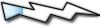
Registrato: 07/12/15 20:51
Messaggi: 6
|
 Inviato: 09 Dic 2015 16:37 Oggetto: Inviato: 09 Dic 2015 16:37 Oggetto: |
 |
|
Eccolo qua
link
Devo dire che effettuando tutte le scansioni suggerite finora sta andando molto meglio, ma la ventola continua a sembrare più burbera del solito.
Dando un'occhiata ingenua al log credo che i file non trovati saranno stati già rimossi dagli altri programmi suggeriti, così come i file temporanei già relativamente svuotati.
Che ne pensate?
Grazie  |
|
| Top |
|
 |
menatwork
Dio minore

Registrato: 07/10/11 16:58
Messaggi: 506
|
 Inviato: 09 Dic 2015 18:53 Oggetto: Inviato: 09 Dic 2015 18:53 Oggetto: |
 |
|
non credo che il problema della ventola sia legato a un'infezione, prova a vedere col task manager di windows il processo che assorbe piu' cpu quando senti il rumore
dobbiamo controllare anche dei servizi, fammi questa scansione, dura pochissimo
Scarica Farbar Service metti la spunta a tutte le caselle e clicca su ''scan''
verra' rilasciato un log, allegalo come i precedenti |
|
| Top |
|
 |
Grian88
Mortale devoto
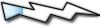
Registrato: 07/12/15 20:51
Messaggi: 6
|
 Inviato: 10 Dic 2015 02:51 Oggetto: Inviato: 10 Dic 2015 02:51 Oggetto: |
 |
|
Chiedo scusa se non ho fatto l'upload, ho avuto problemi con wikisend
| Codice: | Farbar Service Scanner Version: 10-06-2014
Ran by Larry-Pasquale (administrator) on 10-12-2015 at 01:41:40
Running from "C:\Users\Larry-Pasquale\Downloads"
Microsoft Windows 7 Ultimate Service Pack 1 (X86)
Boot Mode: Normal
****************************************************************
Internet Services:
============
Connection Status:
==============
Localhost is accessible.
LAN connected.
Google IP is accessible.
Google.com is accessible.
Yahoo.com is accessible.
Windows Firewall:
=============
Firewall Disabled Policy:
==================
System Restore:
============
System Restore Disabled Policy:
========================
Action Center:
============
Windows Update:
============
Windows Autoupdate Disabled Policy:
============================
Windows Defender:
==============
Other Services:
==============
File Check:
========
C:\Windows\system32\nsisvc.dll => File is digitally signed
C:\Windows\system32\Drivers\nsiproxy.sys => File is digitally signed
C:\Windows\system32\dhcpcore.dll => File is digitally signed
C:\Windows\system32\Drivers\afd.sys => File is digitally signed
C:\Windows\system32\Drivers\tdx.sys => File is digitally signed
C:\Windows\system32\Drivers\tcpip.sys => File is digitally signed
C:\Windows\system32\dnsrslvr.dll => File is digitally signed
C:\Windows\system32\mpssvc.dll => File is digitally signed
C:\Windows\system32\bfe.dll => File is digitally signed
C:\Windows\system32\Drivers\mpsdrv.sys => File is digitally signed
C:\Windows\system32\SDRSVC.dll => File is digitally signed
C:\Windows\system32\vssvc.exe => File is digitally signed
C:\Windows\system32\wscsvc.dll => File is digitally signed
C:\Windows\system32\wbem\WMIsvc.dll => File is digitally signed
C:\Windows\system32\wuaueng.dll => File is digitally signed
C:\Windows\system32\qmgr.dll => File is digitally signed
C:\Windows\system32\es.dll => File is digitally signed
C:\Windows\system32\cryptsvc.dll => File is digitally signed
C:\Program Files\Windows Defender\MpSvc.dll => File is digitally signed
C:\Windows\system32\ipnathlp.dll => File is digitally signed
C:\Windows\system32\iphlpsvc.dll => File is digitally signed
C:\Windows\system32\svchost.exe => File is digitally signed
C:\Windows\system32\rpcss.dll => File is digitally signed
**** End of log **** |
|
|
| Top |
|
 |
menatwork
Dio minore

Registrato: 07/10/11 16:58
Messaggi: 506
|
 Inviato: 10 Dic 2015 10:53 Oggetto: Inviato: 10 Dic 2015 10:53 Oggetto: |
 |
|
se non vuoi mettere mano al pc potresti provare qualche toool e fare un check qui trovi sicuramente qualcosa
fai questa scansione, vediamo se rileva ancora qualcosa
scarica farbar-recovery e mettilo sul desktop
Devi scaricare la versione(32 o 64 bit compatibile con il tuo sistema)
Avvialo e clicca su yes quando ti chiede di accettare le condizioni
Clicca su SCAN
Una volta terminata la scansione il tool creerà nella stessa directory di dove è posizionato FRST un log chiamato FRST.txt.
Allegalo nella tua prossima risposta |
|
| Top |
|
 |
|