| Precedente :: Successivo |
| Autore |
Messaggio |
chopin729
Eroe in grazia degli dei

Registrato: 24/04/09 12:22
Messaggi: 81
|
 Inviato: 25 Apr 2009 23:39 Oggetto: ubuntu 9.04 problema aggiornamenti Inviato: 25 Apr 2009 23:39 Oggetto: ubuntu 9.04 problema aggiornamenti |
 |
|
salve a tutti.
ieri ho aggiornato la 8.10 alla 9.04. in gestore aggiornamenti, tasto verifica alla fine mi esce questa dicitura:
Impossibile ottenere http://archive.canonical.com/ubuntu/dists/jaunty/Release Unable to find expected entry (codice/binary-i386/Packages in Meta-index file (malformed Release file?)
Impossibile scaricare alcune file di indice, essi verranno ignorati, oppure si useranno quelli precedenti.
ke sta succedendo? come posso rimediare?
datemi una mano.
nicola
thank' & good luck |
|
| Top |
|
 |
MK66
Moderatore Sistemi Operativi

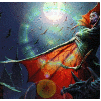
Registrato: 17/10/06 23:24
Messaggi: 8667
Residenza: dentro una cassa sotto 3 metri di terra...
|
 Inviato: 25 Apr 2009 23:57 Oggetto: Inviato: 25 Apr 2009 23:57 Oggetto: |
 |
|
Non riesce a raggiungere quel repository particolare, e probabilmente è dovuto a sovraccarico del server conseguente il picco di scaricamenti e di aggiornamenti.
Questo messaggio si presentava ieri, ma hai provato anche oggi?
Di solito conviene attendere qualche giorno per gli aggiornamenti, che i server siano liberi. |
|
| Top |
|
 |
chopin729
Eroe in grazia degli dei

Registrato: 24/04/09 12:22
Messaggi: 81
|
 Inviato: 26 Apr 2009 12:57 Oggetto: Inviato: 26 Apr 2009 12:57 Oggetto: |
 |
|
| MK66 ha scritto: | Non riesce a raggiungere quel repository particolare, e probabilmente è dovuto a sovraccarico del server conseguente il picco di scaricamenti e di aggiornamenti.
Questo messaggio si presentava ieri, ma hai provato anche oggi?
Di solito conviene attendere qualche giorno per gli aggiornamenti, che i server siano liberi. |
ciao e grazie,
si, si è presentato anke oggi. se cerco di scegliere un server migliore da gestore aggiornamenti queto si impalla completamente. |
|
| Top |
|
 |
MK66
Moderatore Sistemi Operativi

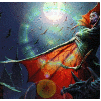
Registrato: 17/10/06 23:24
Messaggi: 8667
Residenza: dentro una cassa sotto 3 metri di terra...
|
 Inviato: 26 Apr 2009 14:49 Oggetto: Inviato: 26 Apr 2009 14:49 Oggetto: |
 |
|
| chopin729 ha scritto: | | MK66 ha scritto: | Non riesce a raggiungere quel repository particolare, e probabilmente è dovuto a sovraccarico del server conseguente il picco di scaricamenti e di aggiornamenti.
Questo messaggio si presentava ieri, ma hai provato anche oggi?
Di solito conviene attendere qualche giorno per gli aggiornamenti, che i server siano liberi. |
ciao e grazie,
si, si è presentato anke oggi. se cerco di scegliere un server migliore da gestore aggiornamenti queto si impalla completamente. |
Ok, intanto vediamo che non ci siano altri problemi: puoi postare il tuo sources.list?
Apri il file /etc/apt/sources.list con gedit e copialo qui di seguito |
|
| Top |
|
 |
chopin729
Eroe in grazia degli dei

Registrato: 24/04/09 12:22
Messaggi: 81
|
 Inviato: 26 Apr 2009 15:07 Oggetto: Inviato: 26 Apr 2009 15:07 Oggetto: |
 |
|
ecco qua:
# See http://help.ubuntu.com/community/UpgradeNotes for how to upgrade to
# newer versions of the distribution.
deb http://archive.ubuntu.com/ubuntu/ jaunty main restricted
## Major bug fix updates produced after the final release of the
## distribution.
deb http://archive.ubuntu.com/ubuntu/ jaunty-updates main restricted
## N.B. software from this repository is ENTIRELY UNSUPPORTED by the Ubuntu
## team. Also, please note that software in universe WILL NOT receive any
## review or updates from the Ubuntu security team.
deb http://archive.ubuntu.com/ubuntu/ jaunty universe
deb http://archive.ubuntu.com/ubuntu/ jaunty-updates universe
## N.B. software from this repository is ENTIRELY UNSUPPORTED by the Ubuntu
## team, and may not be under a free licence. Please satisfy yourself as to
## your rights to use the software. Also, please note that software in
## multiverse WILL NOT receive any review or updates from the Ubuntu
## security team.
deb http://archive.ubuntu.com/ubuntu/ jaunty multiverse
deb http://archive.ubuntu.com/ubuntu/ jaunty-updates multiverse
## Uncomment the following two lines to add software from the 'backports'
## repository.
## N.B. software from this repository may not have been tested as
## extensively as that contained in the main release, although it includes
## newer versions of some applications which may provide useful features.
## Also, please note that software in backports WILL NOT receive any review
## or updates from the Ubuntu security team.
## Uncomment the following two lines to add software from Canonical's
## 'partner' repository. This software is not part of Ubuntu, but is
## offered by Canonical and the respective vendors as a service to Ubuntu
## users.
deb http://archive.ubuntu.com/ubuntu/ jaunty-security main restricted
deb http://archive.ubuntu.com/ubuntu/ jaunty-security universe
deb http://archive.ubuntu.com/ubuntu/ jaunty-security multiverse
deb http://archive.canonical.com/ubuntu jaunty partner
deb http://archive.canonical.com/ubuntu jaunty partner (codice sorgente)
deb http://archive.ubuntu.com/ubuntu/ jaunty-proposed restricted main multiverse universe
deb http://archive.ubuntu.com/ubuntu/ jaunty-backports restricted main multiverse universe |
|
| Top |
|
 |
MK66
Moderatore Sistemi Operativi

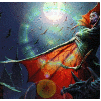
Registrato: 17/10/06 23:24
Messaggi: 8667
Residenza: dentro una cassa sotto 3 metri di terra...
|
 Inviato: 26 Apr 2009 16:09 Oggetto: Inviato: 26 Apr 2009 16:09 Oggetto: |
 |
|
Se non hai particolari motivi di tenere i repository non italiani, io proverei a sostituirli.
Prima di tutto fai una copia di questo file da ripristinare, in caso di emergenza:
| Codice: | | sudo cp /etc/apt/sources.list /etc/apt/sources.list_backup |
Poi, apri il file con gedit come superutente:
| Codice: | | sudo gedit /etc/apt/sources.list |
e comincia a sostituire i vari archive.ubuntu.com con la versione italiana it.archive.ubuntu.com
| chopin729 ha scritto: | ecco qua:
# See http://help.ubuntu.com/community/UpgradeNotes for how to upgrade to
# newer versions of the distribution.
deb http://archive.ubuntu.com/ubuntu/ jaunty main restricted
## Major bug fix updates produced after the final release of the
## distribution.
deb http://archive.ubuntu.com/ubuntu/ jaunty-updates main restricted
## N.B. software from this repository is ENTIRELY UNSUPPORTED by the Ubuntu
## team. Also, please note that software in universe WILL NOT receive any
## review or updates from the Ubuntu security team.
deb http://archive.ubuntu.com/ubuntu/ jaunty universe
deb http://archive.ubuntu.com/ubuntu/ jaunty-updates universe
## N.B. software from this repository is ENTIRELY UNSUPPORTED by the Ubuntu
## team, and may not be under a free licence. Please satisfy yourself as to
## your rights to use the software. Also, please note that software in
## multiverse WILL NOT receive any review or updates from the Ubuntu
## security team.
deb http://archive.ubuntu.com/ubuntu/ jaunty multiverse
deb http://archive.ubuntu.com/ubuntu/ jaunty-updates multiverse
## Uncomment the following two lines to add software from the 'backports'
## repository.
## N.B. software from this repository may not have been tested as
## extensively as that contained in the main release, although it includes
## newer versions of some applications which may provide useful features.
## Also, please note that software in backports WILL NOT receive any review
## or updates from the Ubuntu security team. |
Noto dall'ultimo gruppo di repo che hai attivato i repository Proposed, Backports e i repository di terze parti Partner. Credo che sia proprio uno di questi che ti da l'errore.
Hai necessità particolari per averli attivati?
Se la risposta è si, questi lasciali come sono, altrimenti i proposed, backports e partner commentali (metti il # all'inizio della riga), poi salva il nuovo file, chiudilo e, mentre hai il terminale ancora aperto, ricarica i repo:
| Codice: | | sudo apt-get update |
e fai gli aggiornamenti:
| Codice: | | sudo apt-get upgrade |
| chopin729 ha scritto: |
## Uncomment the following two lines to add software from Canonical's
## 'partner' repository. This software is not part of Ubuntu, but is
## offered by Canonical and the respective vendors as a service to Ubuntu
## users.
deb http://archive.ubuntu.com/ubuntu/ jaunty-security main restricted
deb http://archive.ubuntu.com/ubuntu/ jaunty-security universe
deb http://archive.ubuntu.com/ubuntu/ jaunty-security multiverse
deb http://archive.canonical.com/ubuntu jaunty partner
deb http://archive.canonical.com/ubuntu jaunty partner (codice sorgente)
deb http://archive.ubuntu.com/ubuntu/ jaunty-proposed restricted main multiverse universe
deb http://archive.ubuntu.com/ubuntu/ jaunty-backports restricted main multiverse universe |
Dovessero insorgere problemi, potrai ripristinare il vecchio file con il comando inverso a quello di backup:
| Codice: | | sudo cp /etc/apt/sources.list_backup /etc/apt/sources.list |
|
|
| Top |
|
 |
chopin729
Eroe in grazia degli dei

Registrato: 24/04/09 12:22
Messaggi: 81
|
 Inviato: 26 Apr 2009 17:02 Oggetto: Inviato: 26 Apr 2009 17:02 Oggetto: |
 |
|
| MK66 ha scritto: | Se non hai particolari motivi di tenere i repository non italiani, io proverei a sostituirli.
Prima di tutto fai una copia di questo file da ripristinare, in caso di emergenza:
| Codice: | | sudo cp /etc/apt/sources.list /etc/apt/sources.list_backup |
Poi, apri il file con gedit come superutente:
| Codice: | | sudo gedit /etc/apt/sources.list |
e comincia a sostituire i vari archive.ubuntu.com con la versione italiana it.archive.ubuntu.com
| chopin729 ha scritto: | ecco qua:
# See http://help.ubuntu.com/community/UpgradeNotes for how to upgrade to
# newer versions of the distribution.
deb http://archive.ubuntu.com/ubuntu/ jaunty main restricted
## Major bug fix updates produced after the final release of the
## distribution.
deb http://archive.ubuntu.com/ubuntu/ jaunty-updates main restricted
## N.B. software from this repository is ENTIRELY UNSUPPORTED by the Ubuntu
## team. Also, please note that software in universe WILL NOT receive any
## review or updates from the Ubuntu security team.
deb http://archive.ubuntu.com/ubuntu/ jaunty universe
deb http://archive.ubuntu.com/ubuntu/ jaunty-updates universe
## N.B. software from this repository is ENTIRELY UNSUPPORTED by the Ubuntu
## team, and may not be under a free licence. Please satisfy yourself as to
## your rights to use the software. Also, please note that software in
## multiverse WILL NOT receive any review or updates from the Ubuntu
## security team.
deb http://archive.ubuntu.com/ubuntu/ jaunty multiverse
deb http://archive.ubuntu.com/ubuntu/ jaunty-updates multiverse
## Uncomment the following two lines to add software from the 'backports'
## repository.
## N.B. software from this repository may not have been tested as
## extensively as that contained in the main release, although it includes
## newer versions of some applications which may provide useful features.
## Also, please note that software in backports WILL NOT receive any review
## or updates from the Ubuntu security team. |
Noto dall'ultimo gruppo di repo che hai attivato i repository Proposed, Backports e i repository di terze parti Partner. Credo che sia proprio uno di questi che ti da l'errore.
Hai necessità particolari per averli attivati?
Se la risposta è si, questi lasciali come sono, altrimenti i proposed, backports e partner commentali (metti il # all'inizio della riga), poi salva il nuovo file, chiudilo e, mentre hai il terminale ancora aperto, ricarica i repo:
| Codice: | | sudo apt-get update |
e fai gli aggiornamenti:
| Codice: | | sudo apt-get upgrade |
| chopin729 ha scritto: |
## Uncomment the following two lines to add software from Canonical's
## 'partner' repository. This software is not part of Ubuntu, but is
## offered by Canonical and the respective vendors as a service to Ubuntu
## users.
deb http://archive.ubuntu.com/ubuntu/ jaunty-security main restricted
deb http://archive.ubuntu.com/ubuntu/ jaunty-security universe
deb http://archive.ubuntu.com/ubuntu/ jaunty-security multiverse
deb http://archive.canonical.com/ubuntu jaunty partner
deb http://archive.canonical.com/ubuntu jaunty partner (codice sorgente)
deb http://archive.ubuntu.com/ubuntu/ jaunty-proposed restricted main multiverse universe
deb http://archive.ubuntu.com/ubuntu/ jaunty-backports restricted main multiverse universe |
Dovessero insorgere problemi, potrai ripristinare il vecchio file con il comando inverso a quello di backup:
| Codice: | | sudo cp /etc/apt/sources.list_backup /etc/apt/sources.list |
|
allora:
ho fatto quello ke tu mi hai detto ed il problema resta uguale. xò mi è sorto un dubbio:
davanti ai repository ho inserito solo it davanti o devo sostituirli completamente con it.archive.ubuntu.com ? |
|
| Top |
|
 |
MK66
Moderatore Sistemi Operativi

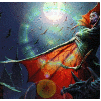
Registrato: 17/10/06 23:24
Messaggi: 8667
Residenza: dentro una cassa sotto 3 metri di terra...
|
 Inviato: 26 Apr 2009 17:33 Oggetto: Inviato: 26 Apr 2009 17:33 Oggetto: |
 |
|
Quelli che ho segnato in rosso, al posto di:
| Citazione: | | deb http://archive.ubuntu.com/ubuntu/ jaunty main restricted |
dovrà diventare:
| Citazione: | | deb http://it.archive.ubuntu.com/ubuntu/ jaunty main restricted |
(ne faccio solo 1, ma si ripete per tutti i rossi)
Quelli del secondo gruppo, se non hai necessità di usarli, commenta i proposed, backports e partners, cioè da così:
| Citazione: | ## Uncomment the following two lines to add software from Canonical's
## 'partner' repository. This software is not part of Ubuntu, but is
## offered by Canonical and the respective vendors as a service to Ubuntu
## users.
deb http://archive.ubuntu.com/ubuntu/ jaunty-security main restricted
deb http://archive.ubuntu.com/ubuntu/ jaunty-security universe
deb http://archive.ubuntu.com/ubuntu/ jaunty-security multiverse
deb http://archive.canonical.com/ubuntu jaunty partner
deb http://archive.canonical.com/ubuntu jaunty partner (codice sorgente)
deb http://archive.ubuntu.com/ubuntu/ jaunty-proposed restricted main multiverse universe
deb http://archive.ubuntu.com/ubuntu/ jaunty-backports restricted main multiverse universe |
a così:
| Citazione: | ## Uncomment the following two lines to add software from Canonical's
## 'partner' repository. This software is not part of Ubuntu, but is
## offered by Canonical and the respective vendors as a service to Ubuntu
## users.
deb http://archive.ubuntu.com/ubuntu/ jaunty-security main restricted
deb http://archive.ubuntu.com/ubuntu/ jaunty-security universe
deb http://archive.ubuntu.com/ubuntu/ jaunty-security multiverse
# deb http://archive.canonical.com/ubuntu jaunty partner
# deb http://archive.canonical.com/ubuntu jaunty partner (codice sorgente)
# deb http://archive.ubuntu.com/ubuntu/ jaunty-proposed restricted main multiverse universe
# deb http://archive.ubuntu.com/ubuntu/ jaunty-backports restricted main multiverse universe |
|
|
| Top |
|
 |
chopin729
Eroe in grazia degli dei

Registrato: 24/04/09 12:22
Messaggi: 81
|
 Inviato: 26 Apr 2009 17:42 Oggetto: Inviato: 26 Apr 2009 17:42 Oggetto: |
 |
|
allora:
dopo aver modificato il source.list come tu mi avevi consigliato, ho salvato, kiuso e verificato nuovamente gli aggiornamenti dandomi sempre lo stesso problema.
ho rikiamato il source.list ed ho notato ke le modifiche apportate non erano state salvate. ho ripetuto la procedura come da consigliato et voilà, l'errore non esce +.
solo che il segno # l'ho messo davanti tutti:
#deb http://archive.ubuntu.com/ubuntu/ jaunty-security main restricted
#deb http://archive.ubuntu.com/ubuntu/ jaunty-security universe
#deb http://archive.ubuntu.com/ubuntu/ jaunty-security multiverse
# deb http://archive.canonical.com/ubuntu jaunty partner
# deb http://archive.canonical.com/ubuntu jaunty partner (codice sorgente)
# deb http://archive.ubuntu.com/ubuntu/ jaunty-proposed restricted main multiverse universe
# deb http://archive.ubuntu.com/ubuntu/ jaunty-backports restricted main multiverse universe
e non soltanto agli ultimi 4 come da te consigliato. ke faccio lascio così o modifico? |
|
| Top |
|
 |
MK66
Moderatore Sistemi Operativi

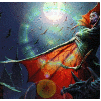
Registrato: 17/10/06 23:24
Messaggi: 8667
Residenza: dentro una cassa sotto 3 metri di terra...
|
 Inviato: 26 Apr 2009 18:31 Oggetto: Inviato: 26 Apr 2009 18:31 Oggetto: |
 |
|
Hai messo i repository italiani e hai commentato i repo per usi particolari, che peraltro non fanno riferimento a quelli italiani, e fin qui tutto ok.
Strano che hai dovuto commentare anche i repo security 
Ho provato a guardare nella versione che ho scaricato io di jaunty, e ho notato che la sezione corrispondente è diversa dalla tua. Questa è la mia:
| Citazione: |
deb http://security.ubuntu.com/ubuntu jaunty-security main restricted
deb http://security.ubuntu.com/ubuntu jaunty-security universe
deb http://security.ubuntu.com/ubuntu jaunty-security multiverse
|
Ho notato che al posto di archive.ubuntu.com nel mio caso c'è security.ubuntu.com
Prova a fare anche questa sostituzione. |
|
| Top |
|
 |
chopin729
Eroe in grazia degli dei

Registrato: 24/04/09 12:22
Messaggi: 81
|
 Inviato: 26 Apr 2009 18:41 Oggetto: Inviato: 26 Apr 2009 18:41 Oggetto: |
 |
|
| MK66 ha scritto: | Hai messo i repository italiani e hai commentato i repo per usi particolari, che peraltro non fanno riferimento a quelli italiani, e fin qui tutto ok.
Strano che hai dovuto commentare anche i repo security 
Ho provato a guardare nella versione che ho scaricato io di jaunty, e ho notato che la sezione corrispondente è diversa dalla tua. Questa è la mia:
| Citazione: |
deb http://security.ubuntu.com/ubuntu jaunty-security main restricted
deb http://security.ubuntu.com/ubuntu jaunty-security universe
deb http://security.ubuntu.com/ubuntu jaunty-security multiverse
|
Ho notato che al posto di archive.ubuntu.com nel mio caso c'è security.ubuntu.com
Prova a fare anche questa sostituzione. |
i repository security non li ho dovuti commentare, sono stato io x sbaglio a farlo (capisci). ke faccio tolgo # dai security e sostituisco archiv con security? xò già adesso funziona tutto bene, o almeno credo. |
|
| Top |
|
 |
MK66
Moderatore Sistemi Operativi

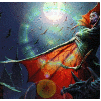
Registrato: 17/10/06 23:24
Messaggi: 8667
Residenza: dentro una cassa sotto 3 metri di terra...
|
 Inviato: 26 Apr 2009 18:46 Oggetto: Inviato: 26 Apr 2009 18:46 Oggetto: |
 |
|
I security sono abbastanza importanti 
Visto che finora ti ho fatto sostituire i repo con quelli che ho io, tanto vale fare anche l'ultima sostituzione  |
|
| Top |
|
 |
chopin729
Eroe in grazia degli dei

Registrato: 24/04/09 12:22
Messaggi: 81
|
 Inviato: 26 Apr 2009 18:50 Oggetto: Inviato: 26 Apr 2009 18:50 Oggetto: |
 |
|
| MK66 ha scritto: | I security sono abbastanza importanti 
Visto che finora ti ho fatto sostituire i repo con quelli che ho io, tanto vale fare anche l'ultima sostituzione  |
io mio nome è nicola il tuo?
ok sostituisco anke quelli ma non mi hai detto se devo togliere # dai repo security.  |
|
| Top |
|
 |
MK66
Moderatore Sistemi Operativi

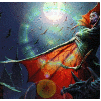
Registrato: 17/10/06 23:24
Messaggi: 8667
Residenza: dentro una cassa sotto 3 metri di terra...
|
 Inviato: 26 Apr 2009 18:56 Oggetto: Inviato: 26 Apr 2009 18:56 Oggetto: |
 |
|
| chopin729 ha scritto: | ok sostituisco anke quelli ma non mi hai detto se dove togliere # dai repo security.  |
Si, sostituiscili senza i # |
|
| Top |
|
 |
chopin729
Eroe in grazia degli dei

Registrato: 24/04/09 12:22
Messaggi: 81
|
 Inviato: 26 Apr 2009 19:05 Oggetto: Inviato: 26 Apr 2009 19:05 Oggetto: |
 |
|
ho fatto come hai detto ed ho kiuso il source.list. da terminale ho digitato prima update e successivamente upgrade e tutto sembre essere andato bene. , successivamente in gestore aggiornamenti - verifica, quell'avviso non esce +. ora mi kiedo: sempre in gestore aggiornamenti - impostazioni - software terze parti esce questa videata
[img=http://img410.imageshack.us/img410/4590/schermataj.png]
lascio così o modifico qualkosa? |
|
| Top |
|
 |
MK66
Moderatore Sistemi Operativi

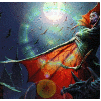
Registrato: 17/10/06 23:24
Messaggi: 8667
Residenza: dentro una cassa sotto 3 metri di terra...
|
 Inviato: 26 Apr 2009 19:28 Oggetto: Inviato: 26 Apr 2009 19:28 Oggetto: |
 |
|
| Io i repo di medibuntu non li uso, ma se non hai altri problemi con gli aggiornamenti, penso che puoi lasciare così. |
|
| Top |
|
 |
chopin729
Eroe in grazia degli dei

Registrato: 24/04/09 12:22
Messaggi: 81
|
 Inviato: 27 Apr 2009 21:51 Oggetto: Inviato: 27 Apr 2009 21:51 Oggetto: |
 |
|
| MK66 ha scritto: | | Io i repo di medibuntu non li uso, ma se non hai altri problemi con gli aggiornamenti, penso che puoi lasciare così. |
ho iniziato a seguire i tuoi e consigli e continuo a farlo, lascio tutto come sta.
grazie mille
nicola
p.s. apro un altro post o posso kiedertelo qui? non riesco a vedere bene video su youtube, la cpu skizza al 100% impallando tutto, con la 8.10 nn accadeva. |
|
| Top |
|
 |
chopin729
Eroe in grazia degli dei

Registrato: 24/04/09 12:22
Messaggi: 81
|
 Inviato: 27 Apr 2009 21:54 Oggetto: Re: ubuntu 9.04 problema aggiornamenti [Risolto] Inviato: 27 Apr 2009 21:54 Oggetto: Re: ubuntu 9.04 problema aggiornamenti [Risolto] |
 |
|
[quote="chopin729"]salve a tutti.
ieri ho aggiornato la 8.10 alla 9.04. in gestore aggiornamenti, tasto verifica alla fine mi esce questa dicitura:
Impossibile ottenere http://archive.canonical.com/ubuntu/dists/jaunty/Release Unable to find expected entry (codice/binary-i386/Packages in Meta-index file (malformed Release file?)
Impossibile scaricare alcune file di indice, essi verranno ignorati, oppure si useranno quelli precedenti.
ke sta succedendo? come posso rimediare?
datemi una mano.
nicola
thank' & good luck
RISOLTO |
|
| Top |
|
 |
MK66
Moderatore Sistemi Operativi

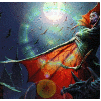
Registrato: 17/10/06 23:24
Messaggi: 8667
Residenza: dentro una cassa sotto 3 metri di terra...
|
 Inviato: 27 Apr 2009 22:43 Oggetto: Inviato: 27 Apr 2009 22:43 Oggetto: |
 |
|
| chopin729 ha scritto: | | MK66 ha scritto: | | Io i repo di medibuntu non li uso, ma se non hai altri problemi con gli aggiornamenti, penso che puoi lasciare così. |
ho iniziato a seguire i tuoi e consigli e continuo a farlo, lascio tutto come sta.
grazie mille
nicola |
Prego 
| chopin729 ha scritto: | | p.s. apro un altro post o posso kiedertelo qui? non riesco a vedere bene video su youtube, la cpu skizza al 100% impallando tutto, con la 8.10 nn accadeva. |
Apri un nuovo 3D con titolo appropriato al problema, così che utenti che sanno come aiutarti possano intervenire. Se lasciamo tutto qua in coda, molti vedono che la discussione è avanti e non si mettono a leggere, e magari sarebbero proprio quelli che hanno la risposta giusta  |
|
| Top |
|
 |
t0r3
Eroe

Registrato: 04/05/05 09:42
Messaggi: 50
|
 Inviato: 29 Apr 2009 16:02 Oggetto: Inviato: 29 Apr 2009 16:02 Oggetto: |
 |
|
ciao a tutti scusate se intervengo qui dopo qualche giorno ma volevo segnalare un problema più o meno simile. dopo aver aggiornato anch'io alla 9.04 non riesco a visualizzare più nulla, accedo a ubuntu e mi trovo solo con la freccia del cursore, se clicco ctr+alt+canc mi si visualizza il task manager con una grafica sballata, sarà un problema relativo a questo, non so magari la nuova relase non la riconosce.
boh non so davvero dove sbattere la testa |
|
| Top |
|
 |
|





























