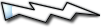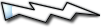| Precedente :: Successivo |
| Autore |
Messaggio |
Alessia
Comune mortale
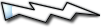
Registrato: 14/12/07 14:24
Messaggi: 2
|
 Inviato: 14 Dic 2007 14:39 Oggetto: Chiedo aiuto ... Inviato: 14 Dic 2007 14:39 Oggetto: Chiedo aiuto ... |
 |
|
Ciao a tutti...
Ho deciso finalmente ad iscrivermi perchè sto impazzendo con un problema riguardante un svchost.exe e mi sembra il forum più completo per chiedere una mano.
Premetto che non ne capisco molto di computer quindi non so bene come muovermi in questa situazione e di che informazioni abiate bisogno.
Di cose ne ho già provate tante seguendo un po' i vari forum che proponevano soluzioni, ma nulla ha funzionato.
In poche parole è un po' di mesi che mi appiono sul desktop due icone:
-catalogo caldo
-giochi e rilassamento
ho provato a cancellarle un milione di volte ma riappaiono sempre.
cliccando col tasto dx del mouse su proprietà ho notato pero' che sono dentro a:
-C:\WINNT\svchost.exe 1
-C:\WINNT\svchost.exe 0
so che se fossero in system32 non vanno toccate in quanto fanno parte di windows, ma qui sono da altra parte.
ho provato anche a usare hjt e a fare un kill process ma nemmeno lo sfiora.
Logfile of Trend Micro HijackThis v2.0.0 (BETA)
Scan saved at 1:38:06 PM, on 12/14/2007
Platform: Windows 2000 SP4 (WinNT 5.00.2195)
Boot mode: Normal
Running processes:
C:\WINNT\System32\smss.exe
C:\WINNT\system32\winlogon.exe
C:\WINNT\system32\services.exe
C:\WINNT\system32\lsass.exe
C:\WINNT\system32\svchost.exe
C:\WINNT\system32\spoolsv.exe
C:\WINNT\system32\svchost.exe
C:\Programmi\File comuni\Microsoft Shared\VS7Debug\mdm.exe
C:\WINNT\system32\regsvc.exe
C:\WINNT\system32\MSTask.exe
C:\Documents and Settings\Administrator\Dati applicazioni\Microsoft\Internet Explorer\svchost.exe
C:\WINNT\System32\WBEM\WinMgmt.exe
C:\WINNT\Explorer.exe
C:\Programmi\Winamp\Winampa.exe
C:\WINNT\system32\atiptaxx.exe
C:\Programmi\Alcatel\SpeedTouch USB\Dragdiag.exe
C:\WINNT\system32\ctfmon.exe
C:\WINNT\system32\svchost.exe
C:\WINNT\system32\svchost.exe
C:\WINNT\svchost.exe
C:\Programmi\Hijackthis\HiJackThis_v2.exe
C:\Programmi\Internet Explorer\iexplore.exe
C:\Programmi\MSN Messenger\msnmsgr.exe
R0 - HKCU\Software\Microsoft\Internet Explorer\Main,Start Page = http://www.google.it/
R1 - HKCU\Software\Microsoft\Internet Explorer\SearchURL,(Default) = http://g.msn.it/0SEITIT/SAOS01?FORM=TOOLBR
R0 - HKCU\Software\Microsoft\Internet Explorer\Toolbar,LinksFolderName = Collegamenti
F2 - REG:system.ini: Shell=Explorer.exe C:\WINNT\Nail.exe
O2 - BHO: Skype add-on (mastermind) - {22BF413B-C6D2-4d91-82A9-A0F997BA588C} - C:\Programmi\Skype\Toolbars\Internet Explorer\SkypeIEPlugin.dll
O2 - BHO: Google Toolbar Helper - {AA58ED58-01DD-4d91-8333-CF10577473F7} - c:\programmi\google\googletoolbar2.dll (file missing)
O3 - Toolbar: @msdxmLC.dll,-1@1033,&Radio - {8E718888-423F-11D2-876E-00A0C9082467} - C:\WINNT\system32\msdxm.ocx
O3 - Toolbar: &Google - {2318C2B1-4965-11d4-9B18-009027A5CD4F} - c:\programmi\google\googletoolbar2.dll (file missing)
O4 - HKLM\..\Run: [NeroFilterCheck] C:\WINNT\system32\NeroCheck.exe
O4 - HKLM\..\Run: [Synchronization Manager] mobsync.exe /logon
O4 - HKLM\..\Run: [eMusicClient] C:\Programmi\Winamp\eMusic\eMusicClient.exe
O4 - HKLM\..\Run: [WinampAgent] "C:\Programmi\Winamp\Winampa.exe"
O4 - HKLM\..\Run: [JMESIFLA] c:\winnt\system32\jmesifla.exe /install
O4 - HKLM\..\Run: [UVTESXUI] c:\winnt\system32\uvtesxui.exe /install
O4 - HKLM\..\Run: [RJWSHSXS] c:\winnt\system32\rjwshsxs.exe /install
O4 - HKLM\..\Run: [QCXONIUH] c:\winnt\system32\qcxoniuh.exe /install
O4 - HKLM\..\Run: [ARHHWHXD] c:\winnt\system32\arhhwhxd.exe /install
O4 - HKLM\..\Run: [ASLKOIKH] c:\winnt\system32\aslkoikh.exe /install
O4 - HKLM\..\Run: [OBCULFAK] c:\winnt\system32\obculfak.exe /install
O4 - HKLM\..\Run: [CAROAJSG] c:\winnt\system32\caroajsg.exe /install
O4 - HKLM\..\Run: [NUQQORZA] c:\winnt\system32\nuqqorza.exe /install
O4 - HKLM\..\Run: [SRZSBFOH] c:\winnt\system32\srzsbfoh.exe /install
O4 - HKLM\..\Run: [TSFYWXLJ] c:\winnt\system32\tsfywxlj.exe /install
O4 - HKLM\..\Run: [KQTZPGGR] c:\winnt\system32\kqtzpggr.exe /install
O4 - HKLM\..\Run: [BRNRQDQD] c:\winnt\system32\brnrqdqd.exe /install
O4 - HKLM\..\Run: [OBRBNFZZ] c:\winnt\system32\obrbnfzz.exe /install
O4 - HKLM\..\Run: [WOPCVACY] c:\winnt\system32\wopcvacy.exe /install
O4 - HKLM\..\Run: [ANRQPLYR] c:\winnt\system32\anrqplyr.exe /install
O4 - HKLM\..\Run: [JLPGYSBT] c:\winnt\system32\jlpgysbt.exe /install
O4 - HKLM\..\Run: [FKFAWLZO] c:\winnt\system32\fkfawlzo.exe /install
O4 - HKLM\..\Run: [APRMXTOT] c:\winnt\system32\aprmxtot.exe /install
O4 - HKLM\..\Run: [ZRWGRHQT] c:\winnt\system32\zrwgrhqt.exe /install
O4 - HKLM\..\Run: [GPYNHHSZ] c:\winnt\system32\gpynhhsz.exe /install
O4 - HKLM\..\Run: [UTAGJITZ] c:\winnt\system32\utagjitz.exe /install
O4 - HKLM\..\Run: [MXJGZGXU] c:\winnt\system32\mxjgzgxu.exe /install
O4 - HKLM\..\Run: [AtiPTA] atiptaxx.exe
O4 - HKLM\..\Run: [f8udvoc4] C:\WINNT\system32\f8udvoc4.exe
O4 - HKLM\..\Run: [MPlaY64] c:\programmi\file comuni\system\b524ac99.exe /noerrorinfo
O4 - HKLM\..\Run: [Tweak UI] RUNDLL32.EXE TWEAKUI.CPL,TweakMeUp
O4 - HKLM\..\Run: [Microsoft Updates] svdhost.exe
O4 - HKLM\..\Run: [SpeedTouch USB Diagnostics] "C:\Programmi\Alcatel\SpeedTouch USB\Dragdiag.exe" /icon
O4 - HKLM\..\Run: [MRT] "C:\WINNT\system32\MRT.exe" /R
O4 - HKLM\..\RunServices: [Microsoft Updates] svdhost.exe
O4 - HKCU\..\Run: [msnmsgr] "C:\Programmi\MSN Messenger\msnmsgr.exe" /background
O4 - HKCU\..\Run: [ctfmon.exe] ctfmon.exe
O4 - HKCU\..\Run: [Uniblue RegistryBooster 2] C:\Programmi\Uniblue\RegistryBooster 2\RegistryBooster.exe /S
O4 - HKCU\..\Run: [Skype] "C:\Programmi\Skype\Phone\Skype.exe" /nosplash /minimized
O4 - Startup: Trend Micro Anti-Spyware.lnk = C:\Programmi\Trend Micro\Tmasy\Tmasy.exe
O4 - Global Startup: Microsoft Office.lnk = C:\Programmi\Microsoft Office\Office10\OSA.EXE
O8 - Extra context menu item: E&sporta in Microsoft Excel - res://C:\PROGRA~1\MICROS~2\Office10\EXCEL.EXE/3000
O9 - Extra button: Skype - {77BF5300-1474-4EC7-9980-D32B190E9B07} - C:\Programmi\Skype\Toolbars\Internet Explorer\SkypeIEPlugin.dll
O9 - Extra button: (no name) - {AFC3FA82-AD07-45cd-8B57-983435B9899E} - (no file)
O15 - Trusted Zone: www.47450.com
O15 - Trusted Zone: www.areasex.biz
O16 - DPF: {1230CB21-C88D-11CF-0000-000000000000} - http://89.testaccess.net/it/it010002.cab
O16 - DPF: {6414512B-B978-451D-A0D8-FCFDF33E833C} (WUWebControl Class) - http://www.update.microsoft.com/windowsupdate/v6/V5Controls/en/x86/client/wuweb_site.cab?1197544343268
O16 - DPF: {644E432F-49D3-41A1-8DD5-E099162EEEC5} (Symantec RuFSI Utility Class) - http://security.symantec.com/sscv6/SharedContent/common/bin/cabsa.cab
O16 - DPF: {B64F4A7C-97C9-11DA-8BDE-F66BAD1E3F3A} - http://locator1.cdn.imagesrvr.com/sites/errorsafe.com/www/download/2006/cabs/ErrorSafeFreeInstall_it.cab
O16 - DPF: {F919FBD3-A96B-4679-AF26-F551439BB5FD} - http://it.errorsafe.com/pages/scanner_it/ErrorSafeScannerInstallIT.cab
O17 - HKLM\System\CCS\Services\Tcpip\..\{DC91039C-F95E-4A7F-B07C-F1519D487240}: NameServer = 193.70.152.15 193.70.152.25
O17 - HKLM\System\CCS\Services\Tcpip\..\{FF4D1D53-A708-4B68-B172-07D07FF969C3}: NameServer = 193.70.192.25,193.70.150.25
O18 - Protocol: skype4com - {FFC8B962-9B40-4DFF-9458-1830C7DD7F5D} - C:\PROGRA~1\FILECO~1\Skype\SKYPE4~1.DLL
O22 - SharedTaskScheduler: Precaricatore Browseui - {438755C2-A8BA-11D1-B96B-00A0C90312E1} - C:\WINNT\system32\browseui.dll
O22 - SharedTaskScheduler: Daemon di cache delle categorie di componenti - {8C7461EF-2B13-11d2-BE35-3078302C2030} - C:\WINNT\system32\browseui.dll
O23 - Service: Servizio amministrativo di Gestione disco logico (dmadmin) - VERITAS Software Corp. - C:\WINNT\System32\dmadmin.exe
O23 - Service: InstallDriver Table Manager (IDriverT) - Macrovision Corporation - C:\Programmi\File comuni\InstallShield\Driver\11\Intel 32\IDriverT.exe
O23 - Service: WinDlService - Unknown owner - C:\Documents and Settings\Administrator\Dati applicazioni\Microsoft\Internet Explorer\svchost.exe
O24 - Desktop Component 0: (no name) - C:\Documents and Settings\Administrator\Desktop\foto\GlitterDalmataCoccole.gif
O24 - Desktop Component 1: (no name) - C:\Documents and Settings\Administrator\Desktop\amore4.gif
O24 - Desktop Component 2: (no name) - C:\Documents and Settings\Administrator\Desktop\foto\amore4.gif
--
End of file - 7312 bytes
Spero possiate aiutarmi...
Vi ringrazio in anticipo. |
|
| Top |
|
 |
bdoriano
Amministratore


Registrato: 02/04/07 12:05
Messaggi: 14403
Residenza: 3° pianeta del sistema solare...
|
|
| Top |
|
 |
Alessia
Comune mortale
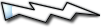
Registrato: 14/12/07 14:24
Messaggi: 2
|
 Inviato: 14 Dic 2007 15:00 Oggetto: Inviato: 14 Dic 2007 15:00 Oggetto: |
 |
|
| C' un unico problema, ho windows 2000 e non trovo come disabilitare il ripristino configurazione di sistema... |
|
| Top |
|
 |
bdoriano
Amministratore


Registrato: 02/04/07 12:05
Messaggi: 14403
Residenza: 3° pianeta del sistema solare...
|
 Inviato: 14 Dic 2007 15:54 Oggetto: Inviato: 14 Dic 2007 15:54 Oggetto: |
 |
|
Ops! 
Parti dal punto 2.  |
|
| Top |
|
 |
|