ChiedoAssistenza
Aspirante troll *
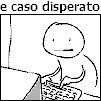
Registrato: 16/02/11 12:53
Messaggi: 754
|
 Inviato: 06 Mar 2012 14:23 Oggetto: problema complesso di connessioni e messaggi dal pc Inviato: 06 Mar 2012 14:23 Oggetto: problema complesso di connessioni e messaggi dal pc |
 |
|
Mi scuso in anticipo se ho scritto tanto e premetto che non me ne intendo affatto di informatica quindi vi prego di usare un linguaggio terra-terra più semplice possibile (nessun termine inglese informatico tecnico) spiegandomi passaggio dopo passaggio.
Non so nemmeno se questi 2 problemi che espongo sono collegati tra loro o sono casualmente capitati insieme.
Da qualche giorno non mi funziona più come spiegavo nel precedente messaggio la connessione WIRELESS e va solo via cavo LAN.
Precedentemente la WIRELESS dava problemi di lentezza e per risolvere ciò mettevo dentro il cavo ma la situazione non cambiava di molto e anzi notavo che funzionavano sul mio pc entrambe le connessioni WIRELESS e LAN. Il che sembrava almeno apparentemente che facesse rallentare ancora di più il pc. Pagine di internet che si aprono lentamente ecc.
Da quando mi va solo la LAN anche se questa è veloce 10mbps contro i 26mbps della WIRELESS la connessione va molto più veloce ma sono costretto a stare in sala per via del cavo e non in camera mia...
VOLEVO CHIEDERE: SE DUE CONNESSIONE FUNZIONANO CONTEMPORANEAMENTE PER LO STESSO PC POSSONO RALLENTARLO? LA SUA CONNESSIONE A INTERNET PUò ESSERE RALLENTATA?
Dalla mia esperienza forse è così ma ho notato invece che da ieri la connessione LAN (c'è solo questa ripeto perchè la WIRELESS l'ho disattivata senza volerlo) è tornata ad essere lenta... Da quando ho aperto messenger per controllare la posta elettronica è tornata la connessione lenta...
E contemporaneamente sono comparsi degli avvisi di sicurezza. Forse è tornata lenta perchè sono stato colpito da uno virus particolare?
é PER QUESTO FORSE CHE SE METTO L'IP GATEWAY PREDEFINITO IN QUALUNQUE BROWSER PER ACCEDERE AL SETTAGGIO DEL ROUTER MI DA "IMPOSSIBILE TROVARE LA PAGINA"!?
Vorrei elencare qui di seguito i messaggi che mi sono arrivati inerenti credo la sicurezza di questo pc e con i quali non so proprio come comportarmi.
Il primo messaggio diceva di fare una scansione l'ho fatta e non sono emersi virus o robe dannose varie.
Gli altri messaggi ai quali non ho ancora dato retta sono questi due:
PRIMO MESSAGGIO:
Address a problem with Flash Player
Flash Player has stopped working properly.
A newer version of this product is available that might solve this problem.
To update Flash Player, follow these steps:
Click to go online and run the Flash Player uninstaller
Click Run or Open, and then follow the instructions to uninstall flash player. If you are prompted for an administrator password or confirmation, type the password or provide confirmation.
Click to go online and install the Flash Player update
Additional information for 64-bit browser users
Flash player is not currently supported in 64-bit browsers. You can run Flash player in a 32-bit browser running on a 64-bit operating system. For more information, see the TechNote on the Adobe Incorporated website:
Flash Player support on 64-bit operating systems
What do 32-bit and 64-bit mean?
The terms 32-bit and 64-bit refer to the way your computer's central processing unit (CPU) handles information. The 32-bit and 64-bit versions of Windows are designed for use in computers with 32-bit or 64-bit processors, respectively.
For more information, see this Help topic on the Windows website:
32-bit and 64-bit Windows: frequently asked questions
How can I find out if my system type is 32-bit or 64-bit?
Click the Start button , right-click Computer, and then click Properties.
Under System, you can view the system type.
_______________________________________________________________
SECONDO MESSAGGIO:
Solve a problem with Adobe Reader / Adobe Acrobat
Adobe Reader / Adobe Acrobat has stopped working properly.
A Knowledge Base article is available online that contains the steps for solving this problem.
Click to go online to the Adobe Systems, Inc. website for the KB article
About Knowledge Base articles
Some Knowledge Base articles are written for users who are comfortable with advanced troubleshooting. If you're not an advanced user, you might want to ask a professional computer technician to help you solve this problem. |
|








